Microsoft PPM & Agile:
Apples & Oranges?
Posted by
EdmontonPM
Dec 9
Online Webinar – Recorded November 9th 2017
Activity Type: Education – Online or Digital Media 1 PDU – Free
Provider: ProjectManagement.com / Gantthead (REP #2488)
Once viewed your PDU Will automatically Be recorded with PMI®
PDU Of The Day 10th Anniversary!!!
We have published THOUSANDS of Professional Development Opportunities since our launch January 1st 2011.These articles reflect the interests of Project Managers, Business Analysts, and Agile Professionals from over 150 countries.
In the last two weeks of 2020, we are publishing some of our readers & editors favorite recorded opportunities, as a special treat for our readers!
Each of these webinars is available online!
Microsoft’s Project Portfolio Management (PPM) solution has often been characterized as a tool suitable only for waterfall projects.
Anything iterative or Agile cannot be done using PPM. Join Bob Tyler (LinkedIn profile) as he proves these claims false!
PPM is a very powerful scheduling tool, but it can also be used very effectively on projects using Agile or other iterative methodologies.
Using the latest version of PPM, Bob will demonstrate how it can be done, with most of the work being done directly in Project Web App. Requiring nothing more than configuration changes to Microsoft Project and the Project Server, PPM can be used very efficiently to manage Agile projects.
No custom coding or macros are required!
Note: You have to sign in to ProjectManagement.com with your PMI® credentials to register for this opportunity. If you are not signed in with your PMI® credentials you will not see the “Register for this webinar” link
Click to register & view:
Microsoft PPM & Agile: Apples & Oranges?
| 1.0 | 0 | 0 |
| Technical Project Management | Leadership | Strategic & Business Management |
NOTE: For PMI® Audit Purposes – Print Out This Post! Take notes on this page during the presentation and also indicate the Date & Time you attended. Note any information from the presentation you found useful to your professional development and place it in your audit folder.

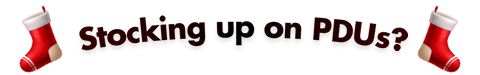

Leave a Reply