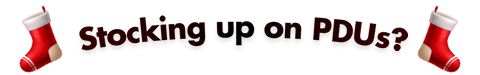Online Webinar – Recorded June 29th, 2021
Activity Type: Education – Online or Digital Media 1 PDU – Free
Provider: The Corporate Education Group ( REP 1011 )
PDU Of The Day has published over 10,000 Professional Development Opportunities since our launch January 1st 2011.
These articles reflect the interests of Project Managers, Business Analysts, and agile professionals from over 150 countries.
In the last two weeks of 2021, we are publishing many new opportunities, and some of our readers & editors favorite articles, as a special treat for our readers!
Each of these webinars is available online!
Are You A Friend Of Dorothy?
Presenter: Christa Kirby, (LinkedIn profile) MA, LCAT, PMP VP Talent Development & Leadership Practice Director,Corporate Education Group (CEG); has 15+ years of experience in communication, leadership, & consulting for a global audience. A highly motivated learning & development professional with a unique confluence of experience in leadership development, consulting, change management, project management, coaching and mentoring, facilitation, and instructional design, Christa has designed, developed, and delivered numerous interactive leadership programs and blended learning solutions for clients worldwide & worked in 28 countries. Christa’s certifications include Project Management Professional (PMP)®, Certified Scrum Master (CSM), and Certified Scrum Product Owner (CSPO), Prosci Certified Change Practitioner, Certified Everything DiSC Facilitator, and MBTI and EQ-i 2.0 certified.
Click to register for:
Friends Of Dorothy
| 0 | 1.0 | 0 |
| Technical Project Management | Leadership | Strategic & Business Management |
NOTE: For PMI® Audit Purposes – Print Out This Post! Take notes on this page during the presentation and also indicate the Date & Time you attended. Note any information from the presentation you found useful to your professional development and place it in your audit folder.